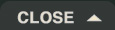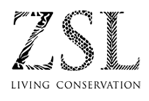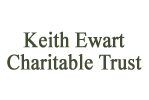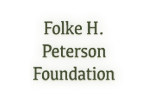WPT Screensaver
Enjoy 28 stunning photos of parrots from around the world with this free screensaver.
Click on the image compatible with your system to download.
|
Windows 98 or Higher

Archived file size: 10.5MB
|
|
Mac OS 9 or Higher

Archived file size: 11MB
|
|
Installation Instructions:
-
Click the image above to begin.
-
After the pop-up window appears, select SAVE.
-
Select the location where you would like the file to download.
-
Select SAVE.
-
When complete, locate the WPT_INSTALL.EXE.ZIP file and double click to run; this will unarchive the file.
-
Locate the INSTALL WORLD PARROT TRUST SAVER.EXE file and double-click to run; this will open the installer.
-
Follow the directions and prompts to complete the setup.
|
|
Installation Instructions:
-
Click the image above to begin.
-
After the pop-up window appears, select SAVE TO DISK.
-
Click OK; your computer will begin the download.
-
When complete, locate the WPT_INSTALL.ZIP file and double-click to run. This will unarchive the file and place it into the same folder.
-
Locate the INSTALL WORLD PARROT TRUST file and double-click to run. This will open the installer.
-
Follow the directions and prompts to complete the setup.
|